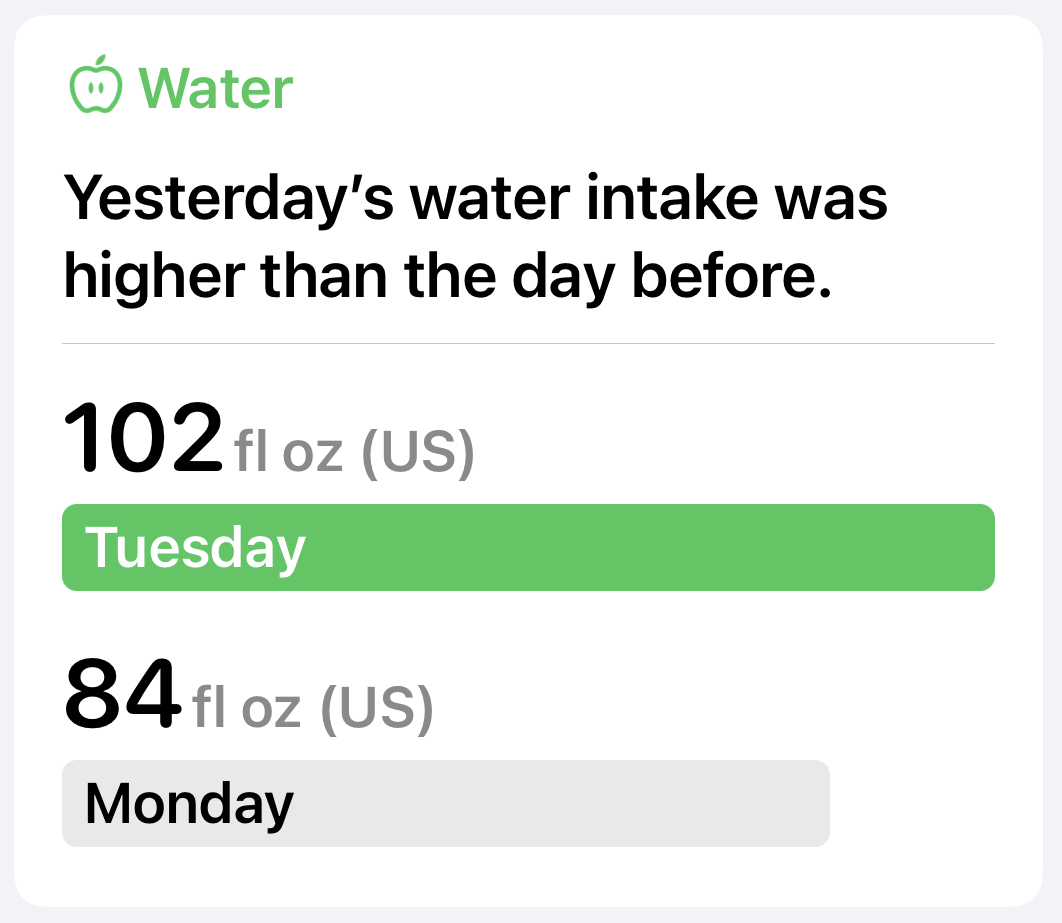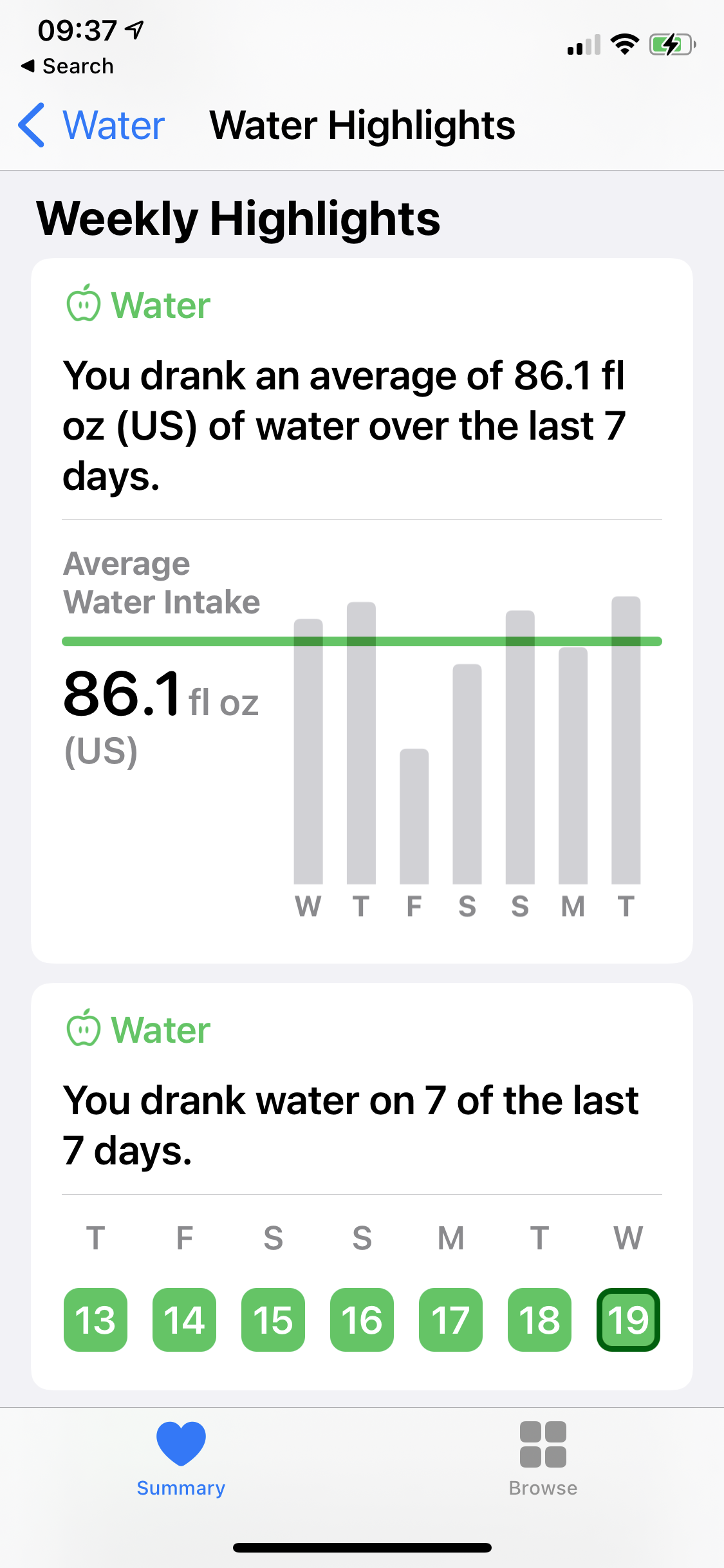Optimized for Apple Watch “Hey Siri — Log my water.”
We all know we should drink more water: even mild dehydration can cause low energy, foggy thinking, headaches, and a loss of focus and productivity. But tracking how much water you drink is a pain. Nobody wants to download another app, right?
Apple Watch users, rejoice! Here's a free, easy-to-use, voice-only Shortcut that makes it simple to track your water throughout the day and hit your hydration goals.

Log My Water uses Siri
Install this shortcut, then simply say "Siri, log my water" to record your water drinking throughout the day.
Optimized for Apple Watch
When used on Apple Watch, Log My Water tells you how close you are to your hydration goal for the day.
Designed for Siri
This app is voice-first: just say "Siri, log my water," and tell it how many ounces you're having. Done!
Works with Siri on iPhone
Yep: you can log your water with Siri on iPhone, too. You can't, though, use other Siri devices, like the HomePod.
Safe and secure
Your logs are saved in Apple Health, a safe, encrypted datastore managed and controlled by you.
Daily hydration goal
Install this shortcut, open it, and set your own water goal. Siri will report how close you are each time.
Not An App — a Shortcut!
Log My Water is an Apple Shortcut that makes use of iOS existing services. There's no app to install or launch.
It's free!
Download, make changes as you like, or share it with others—Log My Water is free to use and distribute.
Log My Water uses Apple Health
All your data is safely stored in Apple Health, where you can review your consistency, hydration trend, and progress day to day.
It's easy to work with Apple Health
Apple Health can track all kinds of health metrics, including weight, blood pressure, hearing, and more. Here's how it works with water tracking.
Favorite your water summary
Launch Apple Health, touch Browse, and search for Water. Click through Data Water, scroll down to Options, and Add to Favorites. Done! Now your water information shows on home of Apple Health and when you click Summary.
Check out the highlights
Apple health provides averages, month over month comparisons, weekly highlights, and daily and monthly chains. Keep it up! Don't break the chain!
See you hydration throughout the day, week, or month
Click on the D / W / M / Y tabs to see and compare your hydration levels.
FAQs
To be honest, no one asked us this yet. But we think someone might want to know...
- Who built this?
Hi! I'm Nick Gracilla, and I built this app for my own use. I've talked with so many others who loved it, I thought I'd release it to the public.
- Why did you build this?
I built this because I was experiencing headaches. My doctor recommended I stay hydrated—and really, actually track it. I'm a developer, so I wanted to track my hydration in the easiest way I could. Therefore, I needed a voice-enabled app that I could talk to that used a secure data store 😂. Apple Health to the rescue!
This app is also an opportunity for me and my company to explore voice-first software design. Building allowed me to dive deep into the design and development of voice applications. While it's just an Apple Shortcut, it's surprisingly powerful.
- This isn't an app? What's a Shortcut? Are they safe?
Shortcuts are automation scripts in iOS that let you quickly do everyday tasks with apps you already have installed. These scripts are loaded into the Shortcuts App, where you can read through the script, save it, and run it through Siri. When you're logged into iCloud, the Shortcut is shared across your Apple devices — including Apple Watch.
- Why is this app "Untrusted"?
Shortcuts that are distributed over the web through a link like this one, outside of the Shortcuts Gallery, are called untrusted by Apple. To run them, you make need to go to settings -> Shortcuts > Allow Untrusted Shortcuts.
- Do you have access to this data? Where is it saved?
Your water data is saved to the Health app. No one has access to your Health Data but you, thanks to Apple's privacy measures. In fact, not even Apple can look up your health logs. Learn more about how Apple protects the privacy of your health data, and read more about the Health App.
- I don't have an Apple Watch, but I use this on my iPhone. Why don't I get the summary?
Sorry about that. Apple Health is locked when iPhone is locked—but Siri can still run this shortcut, even from the locked screen, which causes an ugly error. We need to pull the day's water readings to figure out how close you are to your hydration goal.
So, when using Siri on iPhone, we skip the goal summary. Hopefully future versions of Shortcuts can let us see if the device is locked or unlocked—but right now there's not a better option.
- How much water should I drink a day?
Different people have different needs, depending on exercise, environment, health, pregnancy, or breast-feeding. But, the the U.S. National Academies of Sciences, Engineering, and Medicine recommends around 125 ounces a day for men, and around 90 ounces a day for women. About 20% of daily fluid intake usually comes from food, and the rest from drinks. So that comes to around 8 glasses of 12 ounces a day.
- Like most of the world, I use the metric system. What's an ounce?
Sorry about that. We plan to ship a future version that supports the world standard metric system soon. If you're interested, drop me a note on Twitter!
Updates
V 0.1
May 21, 2021
Launch version! Features include:
- Configurable water goal, set to 100oz by default;
- Variable expressions for support at different completion levels;
- Option to use with iPhone, but without summary since this required authentication.
Start logging your water today.
This is version 0.1 launched May 21, 2021.
Note: you must click the download link below from your iPhone. If you're on a computer, load this page on your phone first.
When you click this, you'll the Shortcuts app launch, with the Add Shortcut prompt.
Scroll to the bottom, and click "Add Untrusted Shortcut."
You'll need to allow this shortcut access to the Microphone, Speech Recognition, and Health.